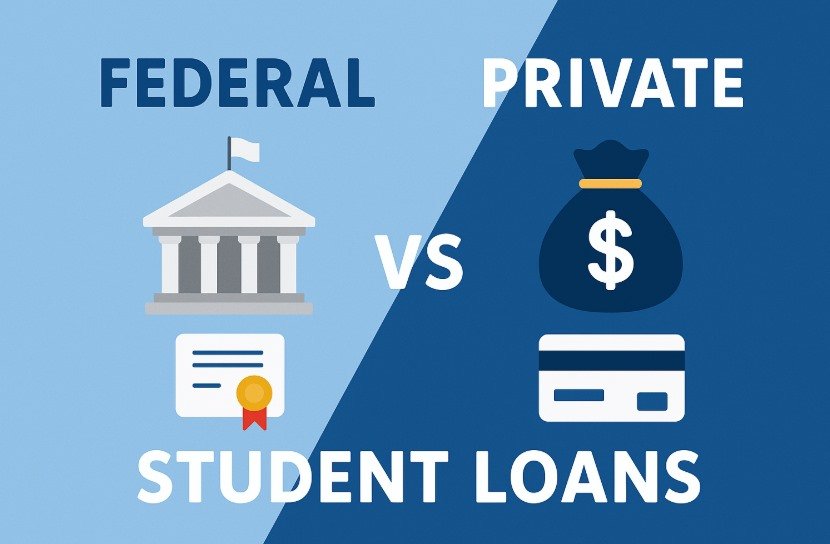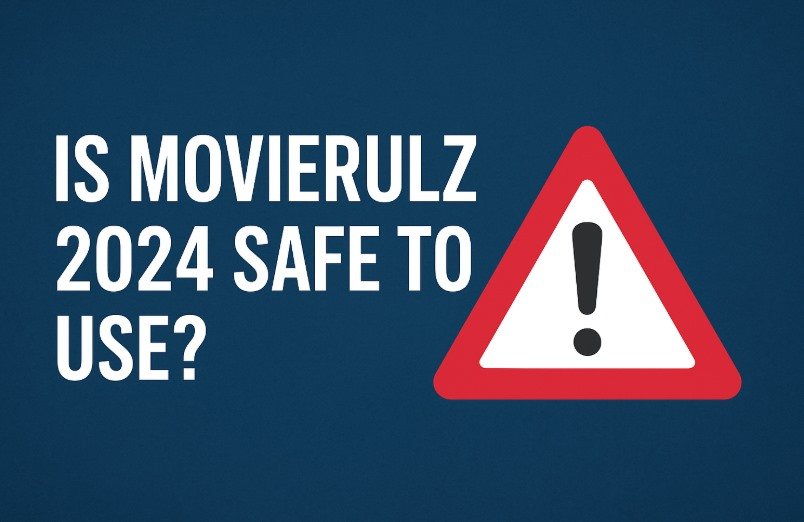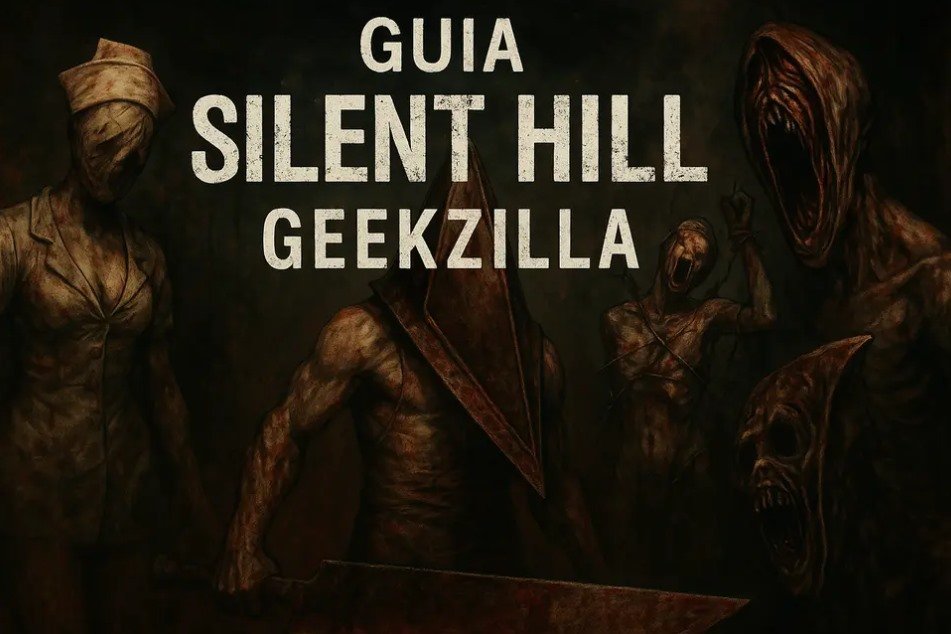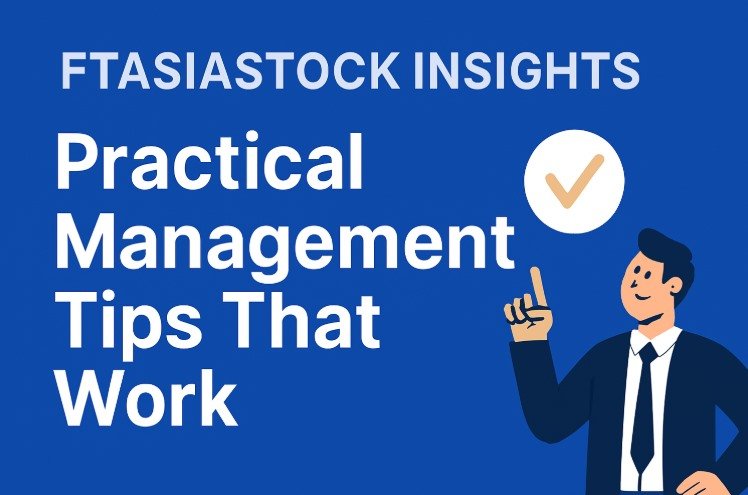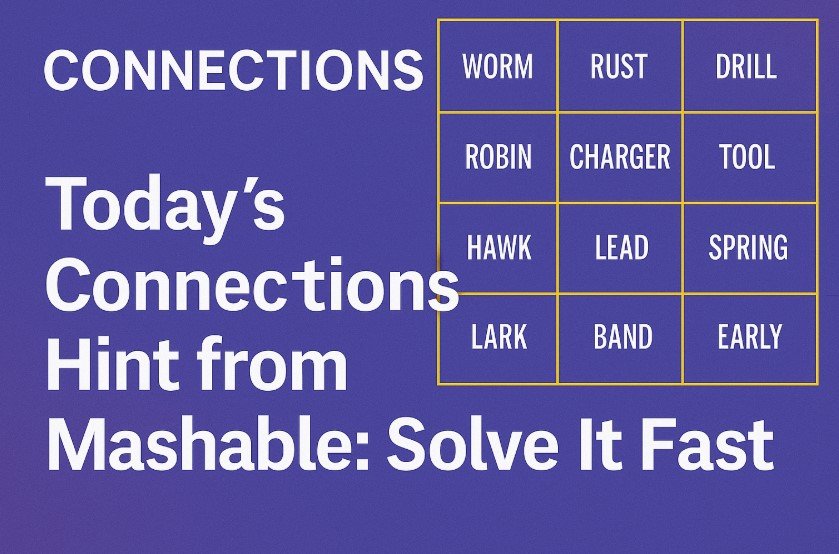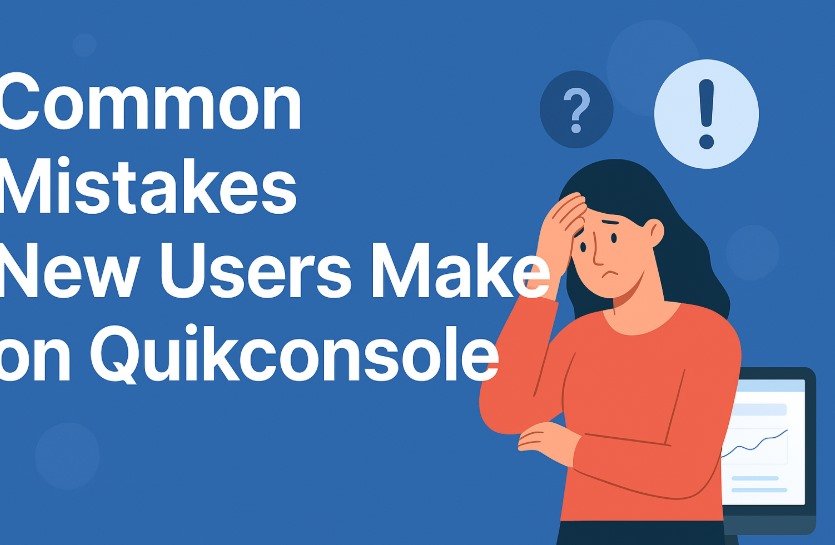
Getting started with Quikconsole can be exciting, especially if you are exploring its tools for the first time. Quikconsole is designed to make your workflow easier, faster, and more organized. However, like with any digital platform, new users often make a few mistakes in the beginning that can lead to confusion, inefficiency, or even lost progress. The good news is that most of these issues are easy to avoid once you understand what causes them. This article covers the most common mistakes users make on Quikconsole and provides practical ways to prevent them.
1. Skipping the Setup Process
One of the most common mistakes new users make on Quikconsole is skipping the setup process. When users first log in, they often rush to explore the dashboard and start using features without adjusting default settings. Skipping setup might save time initially, but it usually causes problems later. For example, users might not link their accounts properly, misconfigure permissions, or ignore important notifications.
To avoid this, take a few minutes to complete the setup wizard carefully. Customize your workspace, connect all required accounts, and set your preferred display and notification options. This ensures that Quikconsole works exactly how you need it to from the beginning.
2. Ignoring Tutorials and Documentation
Another mistake many users make is not taking advantage of the available tutorials and documentation. Quikconsole provides step-by-step guides, help articles, and even video tutorials that explain how each feature works. New users often ignore these resources, assuming they can figure things out on their own.
While the interface is user-friendly, skipping the learning materials can slow you down. You might miss useful shortcuts or features that can improve your productivity. To avoid this, spend some time exploring the learning center or watching the onboarding videos. A little time spent learning at the start can save hours later.
3. Not Organizing the Workspace
Many new users also forget to organize their workspace. Quikconsole allows customization of layouts, dashboards, and widgets to match your workflow. However, some users leave everything in the default view, which can become cluttered over time. When your workspace is disorganized, it becomes harder to find what you need quickly.
A simple fix is to set up folders, labels, or categories that match how you work. For example, if you manage multiple projects, create a separate dashboard for each one. If you monitor data, arrange widgets by type or frequency of use. Keeping your workspace tidy not only saves time but also reduces stress.
4. Overlooking Integrations
A common error among beginners is not using integrations effectively. Quikconsole supports integration with many popular tools and services, but some users overlook this capability. They manually switch between platforms, copy data, or handle repetitive tasks that could be automated. Integrations exist to make your work smoother.
To avoid missing out, visit the integrations section in your account settings. Connect the apps you use most often, such as email, analytics, or file storage tools. This ensures that your data syncs automatically and reduces the need for manual work.
5. Mismanaging Permissions
Another issue new users face is poor permission management. Quikconsole often serves teams or multiple users, and assigning permissions incorrectly can lead to confusion or security risks. Some users give everyone full access, while others limit permissions too much, preventing team members from completing tasks.
The best approach is to set permissions according to role and responsibility. Review access regularly to ensure that each person has the right level of control. This small step improves both security and collaboration.
6. Ignoring Updates
Neglecting regular updates is another mistake. Quikconsole frequently releases improvements, bug fixes, and new features. Some users ignore update alerts or delay applying changes because they fear disruptions. However, using outdated versions can lead to performance issues or missing out on better functionality.
Always check the update notes and apply the latest version. Updates not only improve security but also enhance the overall user experience.
7. Forgetting to Back Up Data
Finally, many new users fail to back up their data properly. Although Quikconsole provides reliable storage, having additional backups is always wise. Data loss can occur due to accidental deletions, network errors, or system issues.
Setting up automated backups or exporting important information regularly ensures that you can recover quickly if something goes wrong. It takes only a few minutes to configure, but it can save you from significant frustration later.
Summary of the First Section
The key takeaway from these first few points is that preparation and awareness are essential. Quikconsole is a powerful platform, but to get the most from it, you need to start with a clear understanding of its features and best practices. In the next section, we will continue exploring more mistakes new users make on Quikconsole and discuss additional strategies to make your experience smooth, efficient, and reliable.
8. Not Customizing Notifications
One of the small but frustrating mistakes new users make on Quikconsole is not customizing their notifications. By default, Quikconsole sends several types of alerts to keep you informed about updates, activity, or issues. While this is useful, leaving all notifications active can quickly become overwhelming. You might start ignoring alerts altogether or miss important messages among the clutter.
To avoid this, go to the notification settings in your account and choose only what you really need. For example, you can keep alerts related to errors or performance but turn off general updates. You can also set quiet hours so you are not interrupted during non-working times. A well-managed notification setup helps you stay informed without distractions.
9. Failing to Monitor Performance
Many new users forget to monitor how Quikconsole performs as their workload grows. Over time, the platform may slow down if too many processes run at once or if storage limits are reached. New users might blame the platform itself, not realizing they need to review performance settings regularly.
To avoid this, make it a habit to check the performance dashboard at least once a week. Look for signs of slow response times, memory issues, or unused features that could be turned off. Keeping your Quikconsole environment optimized ensures it continues to run efficiently even as your tasks increase.
10. Using All Features at Once
Quikconsole offers many tools and functions, and new users often get excited and try to use everything immediately. This can lead to confusion, unnecessary complexity, and reduced focus. Instead of learning one feature at a time, users end up mixing multiple processes and becoming frustrated.
A better approach is to start small. Learn one or two features thoroughly before moving on to others. For example, begin with basic dashboards, then explore automation, and later move to integrations. This gradual method helps you master each tool and use Quikconsole more effectively.
11. Not Setting Clear Goals
Some users start using Quikconsole without a clear idea of what they want to achieve. They experiment with tools but don’t set measurable goals. This lack of direction can lead to wasted time and inconsistent results. Quikconsole is most effective when you have defined objectives, such as tracking project progress, managing resources, or improving workflow automation.
Before diving deep into the platform, list what you want to accomplish. For each goal, decide which feature or dashboard will help you track progress. This makes your work more organized and ensures you use the platform to its full potential.
12. Overlooking User Roles and Training
In organizations, multiple people may use the same Quikconsole account or environment. A common mistake is not training team members properly or defining user roles clearly. When everyone uses the platform differently, it can lead to confusion, duplicated work, or even accidental changes to critical data.
To prevent this, create a simple guide or onboarding process for your team. Define roles and explain how each person should use specific features. Provide training for new members so they understand how to handle data, manage dashboards, and report issues. A well-trained team can make Quikconsole work smoothly across your entire organization.
13. Ignoring Security Settings
Security is another area where new users often make mistakes. Some leave default passwords unchanged or fail to enable two-factor authentication. Others forget to review which users have access to sensitive information. Ignoring these settings can expose your account to risks.
To avoid this, regularly check your security dashboard. Use strong, unique passwords and enable two-factor authentication for extra protection. Review who has access to what, and remove any inactive users. These steps help you keep your Quikconsole account secure and prevent unauthorized access.
14. Not Making Use of Automation
Quikconsole includes automation tools that help you reduce manual work, but many new users either do not know about them or hesitate to use them. Automation can handle repetitive tasks such as sending reports, updating records, or syncing data. When these tasks are done manually, it wastes time and increases the chance of errors.
Explore the automation settings in Quikconsole and set up basic workflows. Start with simple tasks and expand as you get more comfortable. Automation not only saves time but also ensures consistency in your daily operations.
15. Forgetting About Support and Feedback
Some users struggle with issues but never contact Quikconsole support or provide feedback. They spend hours trying to solve problems that could be fixed quickly with professional help. Quikconsole has a responsive support team and a feedback system designed to improve the user experience.
If you face a recurring problem or have suggestions, use the support or feedback option in your dashboard. Reaching out early can help you find faster solutions and might even shape future updates.
Conclusion
Learning to use Quikconsole effectively takes time, but avoiding these common mistakes will make your experience much smoother. Start by setting up your account correctly, organizing your workspace, and making use of integrations. Keep your system updated, manage permissions carefully, and make use of automation features. Always monitor performance and ensure your team understands how to use the platform properly.
By applying these simple habits, you can use Quikconsole confidently and efficiently. Remember that every tool becomes easier with practice. Stay patient, keep learning, and take full advantage of the features that Quikconsole offers. Over time, you will build a workflow that is faster, more organized, and far more productive than when you started.
Read more: Welcome to Sinpcity: Where Tech Meets Chaos