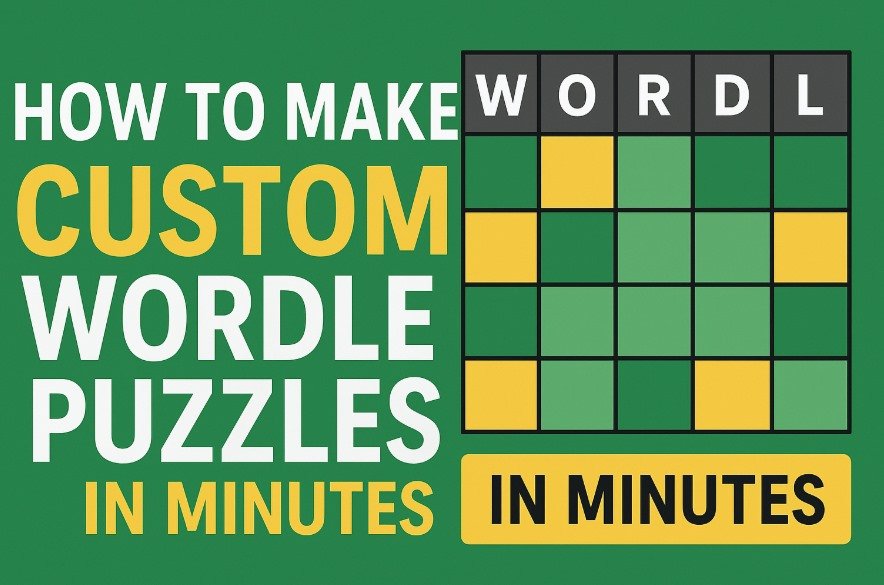
Word games have always been a fun way to challenge the mind and pass time, and Wordle has become one of the most popular games in recent years. Millions of people play it daily to guess a hidden five-letter word within six tries. But what if you could make your own custom Wordle puzzles for friends, family, or students? The good news is that it is not as hard as it sounds. With a Wordle generator, you can create puzzles that feature your own chosen words and share them easily. In this article, you will learn step-by-step how to make custom Wordle puzzles in minutes, the tools you can use, and creative ways to enjoy them.
What is a Custom Wordle Puzzle?
A custom Wordle puzzle is simply a version of the classic game where the hidden word is chosen by you instead of being randomly set by the official game. This means you can pick words that have special meaning, such as a friend’s name, a place you like, or even vocabulary words for a classroom activity. When shared, your chosen players will have the same fun challenge of trying to guess the word within six attempts, just like in the original game. The main difference is that you are in control of the word list.
Why Make a Custom Wordle Puzzle?
There are many reasons people like making custom Wordle puzzles. Teachers may use them to create an engaging way for students to practice spelling or vocabulary. Families may design them for birthday parties or holiday gatherings to make the event more fun. Friends may simply want to challenge each other with creative words that are inside jokes. Since the game itself is simple to understand, customizing it adds a personal touch and makes the challenge unique. A Wordle generator makes this process much easier because you do not need programming skills or special software.
Step 1: Find a Reliable Wordle Generator
The first step in making your own puzzle is to choose a Wordle generator. Many free online tools allow you to type in your desired word and instantly create a playable puzzle. These tools work just like the original game, with the same color-coded system that shows whether a letter is in the correct spot, in the word but in the wrong spot, or not in the word at all. Before choosing one, make sure the generator is easy to use, does not require downloads, and can be shared with a simple link. Some popular options also let you create multiple puzzles at once, which is useful if you are preparing a series of games.
Step 2: Pick Your Word
Once you have a Wordle generator, the next step is to choose your word. Keep in mind that the original game uses five-letter words, so it is best to stick with that format unless the generator you use allows longer words. A good custom word should be challenging but not impossible. For example, you can pick common words like “apple” or “train,” or you can make it trickier with less common ones like “quilt” or “zebra.” If you are creating puzzles for children, stick with simple vocabulary words that they already know. For adults or friends, you can get more creative and choose words that will surprise them.
Step 3: Enter the Word into the Generator
After selecting your word, type it into the Wordle generator’s input box. The tool will then generate a playable puzzle based on that word. Some generators may give you the option to adjust settings, such as the number of guesses allowed or the length of the word. Once the puzzle is created, you will usually receive a unique link that you can share with others. When they click the link, they will see the custom puzzle you designed and can start playing immediately.
Step 4: Test the Puzzle
Before sharing the puzzle with others, it is a good idea to test it yourself. This ensures that the word works properly and that the game is not too easy or too difficult. Testing also helps you understand what the player will experience so you can adjust if needed. If you find that the word is too challenging, you can go back and select a different one.
Step 5: Share Your Puzzle
Once you are satisfied with your custom Wordle puzzle, you can share it with your friends, family, or students. Most generators provide a link that can be copied and sent through email, messaging apps, or even social media. If you are using the puzzle in a classroom, you can share the link on a learning platform or display it on a projector for group play. Sharing the puzzle is simple and does not require anyone to download software or create an account.
Creative Uses for Custom Wordle Puzzles
There are many creative ways to use custom puzzles. Teachers can design weekly vocabulary Wordles to make learning interactive. Families can create puzzles themed around holidays like Christmas or Halloween. Event organizers can use them for icebreakers or team-building activities. Friends can challenge each other daily with words that relate to shared experiences. The possibilities are endless, and because making them only takes minutes, it is an activity that anyone can enjoy without much effort.
Tips for Choosing the Best Words
When creating custom Wordle puzzles, the words you choose make a big difference in how enjoyable the game is. If the word is too simple, players might solve it too quickly and lose interest. If the word is too difficult, they might become frustrated. Aim for a balance. A five-letter word with a mix of common and uncommon letters usually works well. For example, words like “plane,” “chair,” or “flute” offer a fair challenge. You can also consider themes. If you are making puzzles for a classroom, select words related to the subject being taught. For parties, pick words connected to the event. If it is for fun among friends, you might choose inside jokes or references that only your group understands.
Another tip is to avoid words that have too many repeated letters. While a word like “added” is valid, it can be confusing for players to guess since multiple letters are the same. Instead, choose words with a variety of letters to make the puzzle more engaging.
How to Make It Educational
One of the best uses of a custom Wordle puzzle is in education. Teachers often look for creative ways to make learning enjoyable, and word games are a proven method. By using a Wordle generator, a teacher can create puzzles with spelling words, historical terms, or even scientific vocabulary. Students are more likely to engage with the material when it feels like a game instead of a standard exercise.
For younger students, the puzzles can help build spelling skills. For older students, they can reinforce more complex vocabulary or subject-specific terminology. For example, a biology teacher might create puzzles with words like “plant,” “cells,” or “atoms.” This way, students review concepts while having fun. Because a custom puzzle only takes minutes to create, it can easily be added as a warm-up activity or homework assignment.
Fun for Social Events
Custom Wordle puzzles are also a great addition to social gatherings. At a birthday party, you can create a puzzle with the name of the birthday person. During the holidays, you can choose festive words like “Santa,” “gifts,” or “elves.” For weddings or anniversaries, you can pick words that relate to the couple, such as their names, a favorite city, or something symbolic. Sharing the puzzle at the event creates a fun, interactive activity that guests of all ages can enjoy.
For team-building events at work, custom puzzles can be used as icebreakers. You can create puzzles using words related to the company or project. This encourages teamwork while adding a lighthearted activity to the day. Since the puzzles are quick to play, they fit easily into breaks or casual settings.
Tools You Can Use
Several online Wordle generators are available for free. Most work directly in your browser, so there is no need to install anything. Some popular ones allow you to create multiple puzzles at once or even schedule them so players receive a new puzzle each day. A few also let you download the puzzle for offline play, which can be useful in classrooms or places with limited internet access.
When choosing a tool, make sure it has the features you want. For example, if you plan to share with many people, a generator that provides a simple link is best. If you want to create a series of puzzles, look for one that allows bulk creation. Testing different options will help you find the one that works best for your needs.
Making the Game More Engaging
Once you know how to create a custom puzzle, you can make the experience more engaging by setting challenges. For example, you might create a set of puzzles and see who can solve them the fastest. In a classroom, you can track student progress and reward those who solve the puzzles. Among friends, you can turn it into a competition by keeping score over a week.
You can also combine puzzles with other activities. For example, after solving a puzzle, players could answer a question related to the word. This works well in educational settings or themed parties. By adding extra steps, you increase the fun and keep players interested.
Conclusion
Making custom Wordle puzzles is simple, quick, and fun. With the help of a Wordle generator, anyone can design a puzzle in just minutes by choosing a word, entering it into the tool, and sharing the link. These puzzles are versatile and can be used in classrooms, social gatherings, family events, or just for personal entertainment. By carefully choosing the words, you can make the puzzles challenging but fair, educational or entertaining, and always engaging.
Whether you are a teacher looking to make lessons more interactive, a parent planning a family game night, or a friend wanting to share a laugh, custom Wordle puzzles are a perfect choice. They take little time to create but bring a lot of enjoyment. With so many ways to use them, it is easy to see why they are becoming a popular option for fun and learning.




